


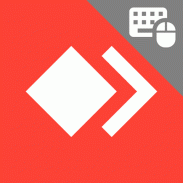
AnyDesk plugin cipherlab

Description of AnyDesk plugin cipherlab
AnyDesk is a remote desktop application that facilitates secure and efficient remote access to computers and devices. This app, available for the Android platform, allows users to connect to their devices from anywhere, making it an essential tool for remote work, technical support, and collaboration. With its user-friendly interface and robust features, AnyDesk is designed to meet the diverse needs of individuals and organizations alike.
One of the notable aspects of AnyDesk is its high-performance capabilities. The app provides a seamless connection experience with low latency, which is crucial for tasks that require real-time interaction. Users can expect smooth streaming and quick response times, even over low-bandwidth internet connections. This performance level makes AnyDesk suitable for various applications, including video conferencing, file transfer, and software management.
Security is a primary concern for many users, and AnyDesk addresses this with multiple layers of protective measures. The app utilizes TLS 1.2 technology, which encrypts data transmissions to safeguard against unauthorized access. Additionally, AnyDesk employs RSA 2048 asymmetric key exchange to ensure that connections are secure and trustworthy. These security features make AnyDesk a reliable choice for sensitive tasks and information sharing.
The app offers a user-friendly experience through its straightforward interface. Upon launching AnyDesk, users are presented with a unique ID that facilitates easy connections. To initiate a remote session, individuals simply share their ID with the person they wish to connect with. The process is designed to be intuitive, allowing users to establish connections without extensive technical knowledge.
AnyDesk supports multiple platforms beyond Android, including Windows, macOS, and Linux. This cross-platform compatibility means that users can connect to devices regardless of their operating system. Whether a user needs to access a work computer from their Android device or provide remote support to a client on a different operating system, AnyDesk ensures flexibility and convenience.
Collaboration features within AnyDesk enhance its utility for teams working remotely. Users can share screens, which allows for real-time brainstorming and problem-solving. This functionality is particularly useful for presentations and training sessions, where visual guidance can significantly improve communication. The ability to annotate and draw on the screen during a session further aids collaboration, making it easier to convey ideas and instructions.
For those who frequently require remote access, AnyDesk includes a session recording feature. This allows users to record their remote sessions for future reference or training purposes. The recordings can serve as valuable documentation for troubleshooting or can be used to share knowledge with team members who were not present during the session.
The app also supports file transfer capabilities, making it easy to exchange documents and files between connected devices. Users can drag and drop files during a remote session, streamlining workflows and enhancing productivity. This feature is particularly beneficial for professionals who need to share important documents quickly and securely.
AnyDesk is designed with flexibility in mind, allowing users to customize their experience. The app includes settings that enable users to adjust the quality of the remote connection based on their preferences or network conditions. Users can choose between different quality settings, prioritizing either speed or resolution depending on their specific requirements.
Another feature of AnyDesk is its ability to work without a permanent installation. This means that users can run the application as a portable version, allowing them to connect to remote devices without needing to install software on the host machine. This is particularly advantageous for users who may be working in environments where installation permissions are restricted.
AnyDesk also provides a variety of licensing options tailored to different user needs. This includes plans for individual users and businesses, ensuring that the app can accommodate both personal and professional use cases. The flexibility in licensing allows organizations to choose a plan that aligns with their operational requirements.
Integration capabilities with other applications enhance the utility of AnyDesk. Users can pair it with existing tools and workflows, maximizing efficiency in their day-to-day tasks. This adaptability makes AnyDesk a versatile solution for various industries, including IT support, education, and business collaboration.
As a final point, AnyDesk stands out in the remote access application space due to its combination of performance, security, and user-friendly features. Whether for remote support, collaboration, or accessing work-related files from a mobile device, the app provides the necessary tools to facilitate efficient remote interactions. With its commitment to user satisfaction and robust functionality, AnyDesk continues to be a preferred choice for many seeking reliable remote desktop solutions.
























